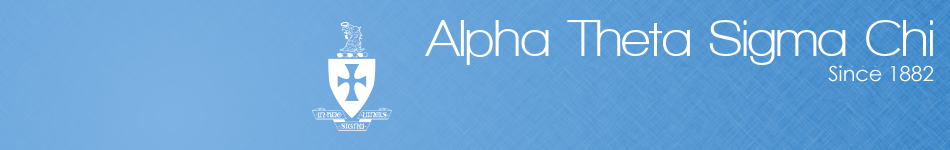Registration FAQ
How can I change the events that I am registered for or add a guest to my registration?
To add additional guests, you'll need to (re)register via smartTrans using the "Non IC Account" option by navigating to the following link:
https://alum.mit.edu/smarTrans/public/Register.dyn?eventID=63801&groupID=617Here are the steps to update your registration:
- Fill out the registration for yourself again (being sure to select the "Already registered - Adding guest or event" option in the Ticket Information section).
- After submitting the form, you will be able to add additional guests.
- When you are finished, you will have to enter in your payment information for the additional guests tickets ($90 pp for the banquet plus $10 pp for a guest registration, which gives them access to all of the other weekend festivities).
When registering via the "Non-IC" method, I can't find the United States in the list of countries.
As long as you have selected the "US Address" option, simply select any country. SmartTrans will not process the country field.
Still having a problem?
Just send us an email at sc-reunion-coord@mit.edu and we'll help figure it out.